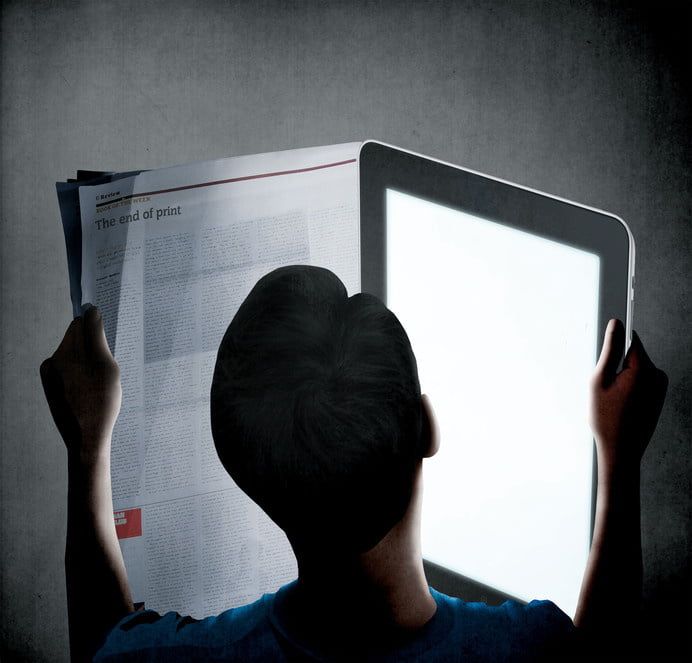As a digital consulting company we deem it important to give back to the community and continue to publish open source software on our GitHub page, expose our deployment architecture models, and spin up frameworks like Fulton to build API servers, clients, and applications quickly and practically.
In exploring new ways to improve Android apps we found a great tip on how to add some sizzle to your Android app, simply by using the transition and animation support built into the fragment framework. Let’s talk about Android Fragment Animations:
Transitions
To use one of the built-in Transitions, use the setTranstion() method:
getSupportFragmentManager()
.beginTransaction()
.setTransition( FragmentTransaction.TRANSIT_FRAGMENT_OPEN )
.show( m_topFragment )
.commit()Custom Animations
You can also customize the animation by using the setCustomAnimations() method:
getSupportFragmentManager()
.beginTransaction()
.setCustomAnimations( R.anim.slide_in_left, 0, 0, R.anim.slide_out_left)
.show( m_topFragment )
.commit()Multiple Animations
Finally, It’s also possible to kick-off multiple fragment animations in a single transaction. This allows for a pretty cool effect where one fragment is sliding up and the other slides down at the same time:
getSupportFragmentManager()
.beginTransaction()
.setCustomAnimations( R.anim.abc_slide_in_top, R.anim.abc_slide_out_top ) // Top Fragment Animation
.show( m_topFragment )
.setCustomAnimations( R.anim.abc_slide_in_bottom, R.anim.abc_slide_out_bottom ) // Bottom Fragment Animation
.show( m_bottomFragment )
.commit()Check out the code for this sample on Github: AndroidFragmentAnimations. Look forward to your thoughts.